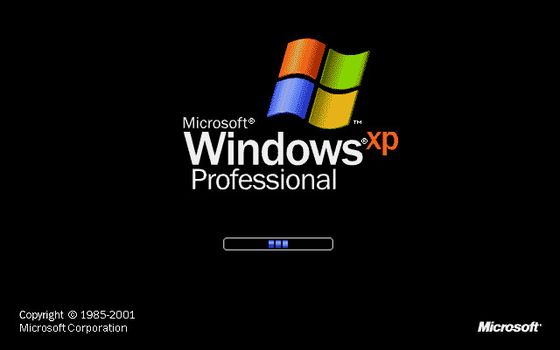In today’s interconnected world, wireless internet has become as essential as electricity or running water for many. We use it daily on our smartphones, laptops, tablets, smart TVs, and a growing array of other devices, often without a second thought to the complex processes happening behind the scenes. But how does this seemingly invisible force deliver vast amounts of data through the air, allowing us to stream movies, attend video conferences, and browse the web effortlessly? This article will take a comprehensive journey into the fascinating world of how wireless internet works, focusing primarily on the most common form we encounter: Wi-Fi.
The Magic of Radio Waves: The Foundation of Wireless Communication 📡
At the very heart of all wireless internet communication are radio waves. These are a type of electromagnetic radiation, just like visible light, X-rays, or microwaves, but they occupy a specific portion of the electromagnetic spectrum.
What are Radio Waves? Imagine dropping a pebble into a still pond. Ripples spread outwards from the point of impact. Radio waves behave similarly, propagating outwards from a transmitting antenna. They are created when an electric charge is accelerated, causing oscillating electric and magnetic fields that travel at the speed of light (approximately 299,792 kilometers per second or 186,282 miles per second) through a vacuum, and nearly that fast through the air.
The key characteristics of radio waves that allow them to carry information are:
- Frequency: This is the number of oscillations or cycles the wave completes per second. It’s measured in Hertz (Hz). For Wi-Fi, we commonly use frequencies in the Gigahertz (GHz) range, meaning billions of cycles per second.
- Wavelength: This is the physical distance between two consecutive peaks (or troughs) of the wave. Frequency and wavelength are inversely proportional: the higher the frequency, the shorter the wavelength, and vice-versa.
- Amplitude: This refers to the strength or intensity of the wave, often visualized as the height of the wave.
The Electromagnetic Spectrum Radio waves sit at the lower-frequency, longer-wavelength end of the electromagnetic spectrum. This portion of the spectrum is ideal for communication because these waves can travel long distances and penetrate obstacles like walls, although their ability to do so varies with frequency. Different parts of the radio spectrum are allocated for different purposes, such as AM/FM radio broadcasts, television signals, mobile phone communication, GPS, and, of course, Wi-Fi.
Core Components of Your Wireless Network 💻➡️📶
To establish a wireless internet connection, several key hardware components must work in concert:
- The Wireless Router (or Access Point – AP): This is the central hub of your local wireless network. Think of it as a sophisticated radio transceiver. Its primary functions include:
- Broadcasting a Wireless Signal: The router emits radio waves carrying data, creating a Wireless Local Area Network (WLAN). This signal typically contains a network name, known as the SSID (Service Set Identifier).
- Receiving Signals: It listens for signals from connected devices.
- Routing Data: It directs traffic between your connected devices and the broader internet. It also manages communication between devices on the same local network.
- Assigning IP Addresses: Using DHCP (Dynamic Host Configuration Protocol), the router assigns a unique local IP address to each device that connects to it, allowing them to be identified on the network.
- Security: It enforces security protocols (like WPA2 or WPA3) to encrypt data and prevent unauthorized access.
- Connecting to the Modem: Most home routers have a built-in switch and an Ethernet WAN (Wide Area Network) port to connect to a modem.
A simpler device called a Wireless Access Point (WAP or AP) performs a similar radio function but often relies on a separate router for IP assignment and other network management tasks. In many home setups, the router and AP functionalities are combined into a single device.
- The Wireless Network Adapter (or Wi-Fi Card): Every device that wants to connect to a wireless network (e.g., your laptop, smartphone, smart TV) needs a wireless network adapter. This is essentially another radio transceiver built into or connected to your device. It performs two main jobs:
- It translates the digital data from your device into radio waves to be transmitted to the router.
- It receives radio waves from the router and converts them back into digital data that your device can understand. These adapters must be compatible with the Wi-Fi standards supported by the router.
- The Modem: Your Gateway to the Internet: While the router creates your local wireless network, the modem is what connects that local network to your Internet Service Provider (ISP), and thus to the wider internet.
- „Modem” stands for Modulator-Demodulator. It modulates an analog carrier signal to encode digital information for transmission over a specific medium (like coaxial cable for cable internet, telephone lines for DSL, or fiber optic cables) and demodulates incoming analog signals back into digital data.
- Often, especially with cable or DSL internet, the modem and router are combined into a single „gateway” device provided by the ISP. If you have a separate modem and router, an Ethernet cable connects the modem’s LAN port to the router’s WAN (or „Internet”) port.
Understanding Wi-Fi Standards: The IEEE 802.11 Family 📜
Wi-Fi is actually a brand name for a family of wireless networking technologies based on the IEEE 802.11 standards. The Institute of Electrical and Electronics Engineers (IEEE) develops and maintains these standards, ensuring that wireless equipment from different manufacturers can work together seamlessly (interoperability). The Wi-Fi Alliance, a global network of companies, certifies products for compliance with these standards.
The Importance of Standards Without these standards, a Dell laptop’s Wi-Fi card might not be able to communicate with a TP-Link router, leading to chaos. The 802.11 standards define how radio waves are used to transmit data, including aspects like frequency bands, data rates, and security mechanisms.
A Journey Through Wi-Fi Generations The 802.11 standards have evolved significantly over the years, each new iteration typically offering faster speeds, better range, improved efficiency, and enhanced security. Here’s a look at some key generations:
- 802.11 (Legacy, 1997): The original standard, offering a mere 1 or 2 Megabits per second (Mbps). Largely obsolete.
- 802.11b (1999): Operated in the 2.4 GHz band, offering up to 11 Mbps. This was one of the first widely adopted standards, bringing Wi-Fi into homes and businesses. Prone to interference from microwaves, Bluetooth devices, and cordless phones which also use the 2.4 GHz band.
- 802.11a (1999): Released around the same time as 802.11b but operated in the less crowded 5 GHz band. It offered speeds up to 54 Mbps. However, its higher frequency meant a shorter range and less ability to penetrate walls compared to 802.11b. It was also more expensive and saw less consumer adoption initially.
- 802.11g (2003): A popular successor, combining the best of both worlds. It operated in the 2.4 GHz band (making it backward compatible with 802.11b devices) but used a more efficient encoding scheme (OFDM, like 802.11a) to achieve speeds up to 54 Mbps.
- 802.11n (Wi-Fi 4, 2009): A significant leap. It could operate in both 2.4 GHz and 5 GHz bands and introduced MIMO (Multiple Input, Multiple Output) antenna technology, which uses multiple antennas to send and receive more data simultaneously. This allowed for theoretical speeds up to 600 Mbps.
- 802.11ac (Wi-Fi 5, 2013): Further refined 802.11n technology, operating exclusively in the 5 GHz band (though devices were often dual-band, supporting 802.11n on 2.4 GHz for compatibility). It offered wider channels (80 or 160 MHz), more spatial streams (up to 8 with MU-MIMO), and more sophisticated modulation, leading to theoretical speeds of over 1 Gigabit per second (Gbps), and even multi-Gbps in later „wave 2” versions.
- 802.11ax (Wi-Fi 6, 2019) and Wi-Fi 6E (2020): Designed not just for higher peak speeds, but also for better performance in crowded environments with many connected devices (like stadiums or smart homes). Key technologies include OFDMA (Orthogonal Frequency Division Multiple Access), which allows a single transmission to deliver data to multiple devices simultaneously, and improved MU-MIMO. Wi-Fi 6 operates on 2.4 GHz and 5 GHz bands. Wi-Fi 6E extends all Wi-Fi 6 capabilities into the newly available 6 GHz band. This band offers much more radio spectrum, wider channels, and significantly less interference from older Wi-Fi devices and other household appliances.
- 802.11be (Wi-Fi 7, expected/emerging): The next generation, promising even higher throughput (tens of Gbps), lower latency, and greater reliability. Key features include support for 320 MHz channels in the 6 GHz band, Multi-Link Operation (MLO) allowing devices to connect and exchange data across multiple bands simultaneously, and more advanced QAM.
How Data Travels Wirelessly: A Step-by-Step Journey 🚶➡️💨
Now, let’s put it all together. What happens when you, say, type a website address into your laptop’s browser and hit Enter?
- Data Preparation (Your Device): Your laptop’s operating system and web browser formulate a request for the website’s data. This request is digital data, composed of bits (0s and 1s).
- To the Wireless Adapter: This digital data is passed to your laptop’s wireless network adapter.
- Encoding and Modulation (Your Device’s Adapter): The adapter takes this digital data and encodes it onto a radio wave. This is done through a process called modulation. Modulation involves altering a property of the carrier radio wave (e.g., its amplitude, frequency, or phase) in a way that represents the digital 0s and 1s. Different Wi-Fi standards use different modulation techniques (like QAM – Quadrature Amplitude Modulation) to pack more bits into each part of the signal, increasing data rates.
- Transmission (Your Device’s Adapter): The adapter’s antenna then broadcasts these modulated radio waves into the surrounding environment. This signal carries the data request, along with information identifying your device and the router it’s trying to reach.
- Reception (Router): The antennas on your wireless router pick up these incoming radio waves.
- Demodulation and Decoding (Router): The router’s circuitry demodulates the radio signal, converting it back into digital data (0s and 1s). It also decodes the information to understand the request and its source.
- To the Modem (Router): If the requested website is on the internet (not another device on your local network), the router sends this digital request (usually via an Ethernet cable) to your modem.
- To the ISP (Modem): The modem modulates this digital data into a signal suitable for transmission over your ISP’s network (e.g., cable, DSL, fiber) and sends it off.
- The Internet Journey: Your request travels through your ISP’s network and across the internet’s backbone to the web server hosting the website you want.
- The Return Trip: The web server processes your request and sends the website’s data (HTML files, images, etc.) back. This data travels back through the internet to your ISP, then to your modem.
- Modem to Router: Your modem receives the data, demodulates it into digital form, and passes it to your router.
- Router to Wireless Adapter: The router now knows this data is destined for your laptop. It encodes this digital data onto radio waves using the appropriate Wi-Fi standard and broadcasts it.
- Wireless Adapter to Device: Your laptop’s wireless network adapter receives these radio waves, demodulates them back into digital data, and passes it to your operating system and browser, which then display the webpage.
This entire round trip happens incredibly quickly, often in fractions of a second, for every piece of data that makes up the website or stream you’re viewing.
Key Technologies Powering Your Wi-Fi Signal ✨
Several underlying technologies enable Wi-Fi to function effectively:
Frequency Bands: 2.4 GHz, 5 GHz, and 6 GHz As mentioned, Wi-Fi primarily uses these frequency bands:
- 2.4 GHz Band:
- Pros: Longer range, better at penetrating solid objects (walls, floors).
- Cons: More prone to interference from other devices (microwaves, Bluetooth, older cordless phones, baby monitors, other Wi-Fi networks), fewer non-overlapping channels, generally slower maximum speeds.
- 5 GHz Band:
- Pros: Much less crowded than 2.4 GHz, leading to less interference. Supports more non-overlapping channels and wider channels, allowing for significantly higher data rates.
- Cons: Shorter range compared to 2.4 GHz, less effective at penetrating solid objects.
- 6 GHz Band (Wi-Fi 6E and Wi-Fi 7):
- Pros: Offers a vast amount of new, clean spectrum (up to 1200 MHz in the US). This allows for many more wide channels (e.g., 160 MHz or even 320 MHz for Wi-Fi 7), drastically increasing potential speeds and reducing congestion. It’s exclusively for devices that support Wi-Fi 6E or newer, so no interference from legacy Wi-Fi devices.
- Cons: Similar to 5 GHz, its range is shorter than 2.4 GHz, and it has more difficulty with physical obstructions. Adoption requires new Wi-Fi 6E/7 routers and client devices.
Many modern routers are „dual-band” (supporting 2.4 GHz and 5 GHz) or „tri-band” (supporting 2.4 GHz, 5 GHz, and often a second 5 GHz band or the new 6 GHz band), allowing devices to connect to the most suitable band.
Wi-Fi Channels Within each frequency band, there are smaller frequency ranges called channels. Think of them like lanes on a highway. To avoid interference between nearby Wi-Fi networks, routers try to use different channels.
- In the 2.4 GHz band, there are typically 11 or 13 channels (depending on the region), but only 3 of them (e.g., 1, 6, and 11 in North America) are „non-overlapping.” Using overlapping channels can cause significant interference and degrade performance.
- The 5 GHz and 6 GHz bands offer many more non-overlapping channels, which is a major reason for their superior performance, especially in dense environments.
SSID (Service Set Identifier): Naming Your Network The SSID is simply the public name of your wireless network. When your device scans for available Wi-Fi networks, it’s looking for the SSIDs being broadcast by nearby routers. You can typically customize your SSID. Routers can also be configured not to broadcast their SSID, making the network „hidden” (though this offers minimal security benefit as the network can still be found with specialized tools).
Wireless Security Protocols: Protecting Your Data 🔒 Because wireless signals travel through the air, they can potentially be intercepted. Therefore, robust security is crucial. Wireless security protocols encrypt the data transmitted between your devices and the router, making it unreadable to eavesdroppers. Key protocols include:
- WEP (Wired Equivalent Privacy): An early security protocol. It is now considered highly insecure and easily cracked. Avoid using WEP.
- WPA (Wi-Fi Protected Access): An interim improvement over WEP, introducing TKIP (Temporal Key Integrity Protocol) for encryption. While better than WEP, WPA also has known vulnerabilities.
- WPA2 (Wi-Fi Protected Access II): The long-standing standard for many years. It uses AES (Advanced Encryption Standard) encryption, which is much stronger than TKIP. WPA2 is still widely used and generally secure for home use, especially when combined with a strong, unique password.
- WPA3 (Wi-Fi Protected Access III): The latest and most secure protocol. It offers enhanced protection against password guessing attempts (brute-force attacks) and provides individualized data encryption for users on open networks. It also introduces stronger cryptographic methods. Both the router and the connecting device must support WPA3 to use it. More details on WPA3 can be found from the Wi-Fi Alliance.
It’s always recommended to use the highest level of security supported by your router and devices, which is currently WPA3, or WPA2-AES if WPA3 isn’t available.
Modulation: Encoding Data onto Radio Waves Modulation is the process of varying one or more properties of the carrier radio wave (like its amplitude or phase) to encode the digital 0s and 1s. More complex modulation schemes, like QAM (Quadrature Amplitude Modulation), can encode more bits per symbol (a single change in the wave), leading to higher data rates. For example, 256-QAM can encode 8 bits per symbol, while 1024-QAM (used in Wi-Fi 6) can encode 10 bits per symbol, and Wi-Fi 7 aims for 4096-QAM (12 bits per symbol). However, higher-order QAM requires a stronger, cleaner signal to be decoded reliably.
Antenna Technologies: MIMO and Beamforming Modern Wi-Fi routers and devices use sophisticated antenna technologies:
- MIMO (Multiple Input, Multiple Output): This technology uses multiple antennas on both the transmitter (router) and receiver (device) to send and receive multiple data streams simultaneously over the same radio channel. This significantly increases throughput and reliability. Variations include SU-MIMO (Single-User MIMO, where all streams go to one device at a time) and MU-MIMO (Multi-User MIMO), which allows a router to communicate with multiple devices simultaneously, splitting its spatial streams among them.
- Beamforming: This is a signal processing technique where a router can focus its wireless signal more directly towards a connected device, rather than broadcasting it equally in all directions. This results in a stronger, more stable signal for the device, improving range and speed.
Factors Influencing Your Wireless Internet Performance 📉📈
The quality and speed of your wireless internet connection can be affected by several factors:
- Interference: Other devices using the same frequency bands (microwaves, Bluetooth devices, cordless phones, neighboring Wi-Fi networks, even some poorly shielded electronics) can interfere with your Wi-Fi signal, causing slowdowns or dropouts.
- Distance and Obstructions: Radio waves weaken as they travel further from the router. Physical obstructions like thick walls (especially concrete or brick), metal objects, and even certain types of insulation can absorb or reflect Wi-Fi signals, reducing their strength and range.
- Number of Connected Devices: The more devices actively using your wireless network simultaneously, the more bandwidth is shared, potentially leading to slower speeds for each device, especially on older Wi-Fi standards. Wi-Fi 6 and newer standards are much better at handling multiple devices.
- Router Placement: The physical location of your router is crucial. Ideally, it should be placed in a central, open location, away from obstructions and sources of interference, and elevated if possible.
- Router and Device Capabilities: The Wi-Fi standard supported by your router and your client devices plays a massive role. An old 802.11g router will limit even the newest smartphone’s Wi-Fi speed. Similarly, an old laptop won’t benefit from a cutting-edge Wi-Fi 6E router’s 6 GHz capabilities.
- Firmware and Drivers: Outdated firmware on your router or old wireless adapter drivers on your devices can cause performance issues or compatibility problems. Keeping them updated is important.
The Future of Wireless Internet 🚀
The quest for faster, more reliable, and more efficient wireless internet is ongoing. As mentioned, Wi-Fi 7 (802.11be) is on the horizon, promising features like 320 MHz channel bandwidth, Multi-Link Operation (MLO) for simultaneous multi-band connectivity, and even lower latency. These advancements will be crucial for supporting emerging applications like 8K video streaming, cloud gaming, augmented reality (AR), virtual reality (VR), and the ever-expanding Internet of Things (IoT).
Beyond Wi-Fi, other wireless technologies like 5G (and future 6G) cellular networks are also evolving rapidly, offering high-speed internet access over wider areas. In many scenarios, Wi-Fi and cellular technologies will complement each other to provide seamless connectivity wherever we are.
Conclusion
The journey of your data from the internet to your device via a wireless connection is a marvel of modern engineering. It involves an intricate dance of radio waves, sophisticated encoding and decoding processes, internationally agreed-upon standards like IEEE 802.11, and a collection of specialized hardware components working in perfect harmony. From the humble radio wave to the advanced algorithms in Wi-Fi 6E and beyond, wireless internet technology continues to evolve, further weaving itself into the fabric of our digital lives. Understanding the basics of how wireless internet works not only demystifies this everyday magic but also helps in making informed choices about our own network setups and troubleshooting common issues.
(Featured image illustration!)