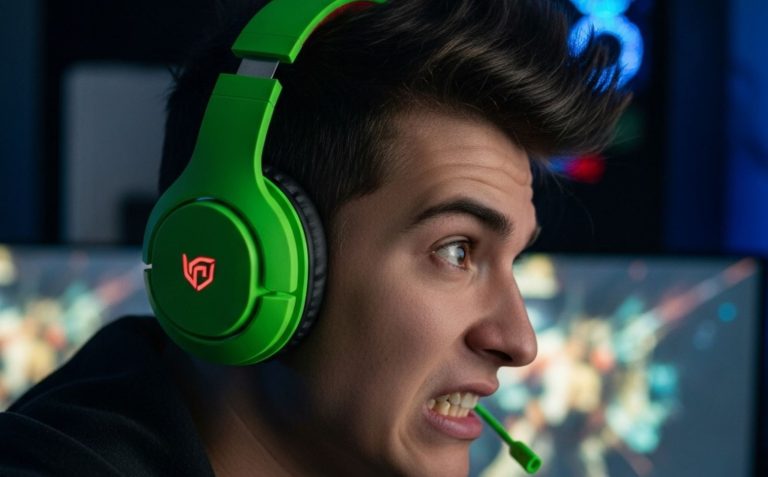The central processing unit (CPU) is often described as the brain of your computer, and for good reason. It handles the vast majority of calculations and instructions that make your software run. For decades, two titans have dominated the consumer and enterprise CPU market: Advanced Micro Devices (AMD) and Intel Corporation. Their rivalry has spurred incredible innovation, leading to faster, more efficient, and more powerful processors year after year. But when it comes to choosing between them, the decision can be complex.
A Brief Historical Context: The Evolving Battlefield
Intel traditionally held a dominant position for many years, particularly in single-core performance and overall market share. However, AMD’s introduction of the Zen architecture in 2017 with their Ryzen processors marked a significant turning point. This architecture brought competitive, and often superior, multi-core performance at compelling price points, shaking up the market dynamics. Since then, the competition has been fiercer than ever, with both companies pushing the boundaries of CPU technology.
Core Architectural Philosophies: Monolithic vs. Chiplet
One of the most fundamental differences in recent generations lies in their core design philosophy, particularly for mainstream and high-end desktop (HEDT) processors.
-
Intel’s Traditional Approach (Often Monolithic): For many years, Intel primarily utilized a monolithic die design. This means that all CPU components (cores, cache, I/O controllers, integrated graphics, etc.) are manufactured on a single piece of silicon.
- Advantages: Potentially lower latency for communication between different parts of the CPU since everything is on one die. Simpler design from a packaging perspective.
- Disadvantages: Manufacturing larger monolithic dies with high core counts can be challenging and costly. Yield rates (the number of usable chips per wafer) can decrease significantly as die size increases, because a single defect can render the entire complex die unusable. This often made very high core count CPUs from Intel more expensive.
-
AMD’s Chiplet Design (Zen 2 and beyond): Starting with their Zen 2 architecture, AMD widely adopted a chiplet-based design for many of their Ryzen and EPYC processors. This involves using multiple smaller, specialized dies (chiplets) connected together on a single processor package.
- Typically, there are one or more Core Complex Dies (CCDs) containing the CPU cores and their associated L3 cache, and a separate I/O Die (IOD) that houses memory controllers, PCIe lanes, and other input/output functionalities. These are interconnected using AMD’s high-speed Infinity Fabric.
- Advantages:
- Improved Scalability: It’s easier and more cost-effective to scale core counts by adding more CCDs.
- Better Yields: Manufacturing smaller, identical CCDs is more efficient. If a defect occurs on one CCD, only that chiplet is discarded, not an entire large monolithic die. This allows for more competitive pricing on high core count CPUs.
- Flexibility: Different process nodes can potentially be used for CCDs (which benefit most from cutting-edge nodes for performance and efficiency) and the IOD (which might not need the absolute latest node, saving costs).
- Disadvantages: Communication between cores on different CCDs, or between CCDs and the IOD, inherently introduces some latency compared to a monolithic design, though AMD has worked extensively to minimize this impact with successive generations of Infinity Fabric and cache design.
It’s important to note that Intel has also started exploring advanced packaging technologies and tile-based designs (similar in concept to chiplets) with recent and upcoming architectures like „Meteor Lake” and beyond, recognizing the benefits of this approach for scalability and cost.
Manufacturing Prowess: Fab vs. Fabless
- Intel (Integrated Device Manufacturer – IDM): Intel has historically designed and manufactured its own chips in its own fabrication plants (fabs). This gives them tight control over the entire process. However, they have faced significant challenges with transitioning to newer manufacturing nodes (e.g., their 10nm, later rebranded Intel 7) which caused delays and allowed competitors to catch up. Intel is now also strategically using external fabs like TSMC for certain components or products as part of their IDM 2.0 strategy.
- AMD (Fabless): AMD designs its chips but outsources the manufacturing to third-party foundries, primarily Taiwan Semiconductor Manufacturing Company (TSMC). TSMC has been at the forefront of advanced process node technology (e.g., 7nm, 5nm, 3nm). This fabless model has allowed AMD to leverage TSMC’s cutting-edge manufacturing capabilities and rapidly advance its processor offerings.
Performance Metrics: Deconstructing the Numbers 📊
When comparing CPUs, several key metrics come into play. It’s rarely about a single number, but how these factors combine for specific workloads.
-
Cores and Threads:
- Cores: A core is an individual processing unit within the CPU. More cores generally mean the CPU can handle more tasks simultaneously (better multitasking) or process highly parallel workloads (like video editing, 3D rendering, scientific simulations) faster.
- Threads: Threads are sequences of instructions that a core can work on. Modern CPUs often feature Simultaneous Multi-Threading (SMT) – Intel calls its version Hyper-Threading. This allows a single physical core to appear as two logical cores (threads) to the operating system, enabling it to work on two threads concurrently, improving utilization and throughput, especially in multi-threaded applications.
- AMD’s Approach: AMD has been very aggressive in pushing higher core and thread counts into mainstream desktop CPUs. It’s common to find AMD Ryzen CPUs offering more cores/threads at similar price points compared to their direct Intel competitors, making them particularly strong in multi-threaded applications.
- Intel’s Approach: Intel has also increased core counts, but they also introduced a hybrid architecture (Performance-cores and Efficient-cores, or P-cores and E-cores) starting with their 12th Gen „Alder Lake” processors.
- P-cores: Optimized for high single-thread performance and demanding tasks. They support Hyper-Threading.
- E-cores: Optimized for power efficiency and handling background tasks or scaling multi-threaded workloads. They do not support Hyper-Threading.
- This hybrid design, managed by Intel’s Thread Director (which requires OS support, like Windows 11, for optimal scheduling), aims to provide a balance of raw power and efficiency. The effectiveness of this approach depends heavily on software and OS scheduling.
-
Clock Speed (Frequency):
- Measured in Gigahertz (GHz), clock speed indicates how many cycles a CPU core can execute per second. A higher clock speed generally means faster processing if all other factors are equal (which they rarely are).
- Base Clock: The guaranteed minimum operating frequency.
- Boost Clock (or Turbo Frequency): The maximum frequency a CPU core can achieve under specific thermal and power conditions for short bursts or on a limited number of cores.
- AMD vs. Intel: Historically, Intel often held an edge in raw clock speeds, particularly for single-core boost frequencies, which benefited gaming. However, AMD has significantly closed this gap, and in some cases, matches or exceeds Intel’s clock speeds. Both companies employ sophisticated boosting algorithms (e.g., Intel’s Turbo Boost Max 3.0 / Thermal Velocity Boost, AMD’s Precision Boost 2 / Precision Boost Overdrive) to maximize performance within thermal and power limits.
-
Instructions Per Clock (IPC):
- IPC refers to how many instructions a CPU core can execute in a single clock cycle. A CPU with a higher IPC can do more work at the same clock speed compared to one with lower IPC.
- IPC is a crucial measure of architectural efficiency. Simply comparing clock speeds between different architectures (or even different generations from the same company) can be misleading without considering IPC.
- AMD vs. Intel: AMD’s Zen architectures have seen substantial IPC gains with each generation, bringing them to parity and sometimes exceeding Intel’s IPC in various workloads. Intel, likewise, continually works to improve the IPC of its Core architectures.
-
Cache:
- Cache is a small amount of very fast memory integrated directly into the CPU. It stores frequently accessed data, allowing the CPU to retrieve it much faster than from system RAM. This significantly speeds up operations.
- There are typically three levels of cache:
- L1 Cache: Smallest and fastest, private to each core. Split into data and instruction cache.
- L2 Cache: Larger than L1 but slower, often private to each core (though designs vary).
- L3 Cache (Last Level Cache – LLC): Largest and slowest of the three, typically shared among multiple cores or all cores on a CCD/die.
- AMD’s Approach: AMD has often been generous with L3 cache sizes, especially with innovations like their 3D V-Cache technology (e.g., Ryzen 7 5800X3D, Ryzen 7000X3D series). This stacks an additional layer of L3 cache on top of the CCD, massively increasing the total L3 cache available. This has proven particularly beneficial for gaming performance, as many games benefit from having large amounts of frequently accessed data close to the cores.
- Intel’s Approach: Intel also equips its CPUs with significant cache, though the amounts and architecture can vary. Their hybrid P-core/E-core designs also have distinct cache allocations for each core type, with a shared L3 cache.
Gaming Performance 🎮
Gaming is a key battleground for AMD and Intel.
- Historically: Intel often held the „gaming crown” due to strong single-core performance and slightly higher clock speeds, which many older game engines favored.
- Current Landscape: This has changed dramatically.
- AMD’s Ryzen CPUs, especially those with 3D V-Cache (like the Ryzen 7 7800X3D), often provide leading gaming performance, sometimes outperforming even Intel’s flagship CPUs in many titles, thanks to the massive L3 cache reducing memory latency.
- Intel’s high-end Core CPUs (e.g., Core i9 series) remain exceptionally strong gaming processors, offering very high clock speeds and strong single- and multi-core performance. Their P-core/E-core architecture, when well-utilized, can also deliver excellent gaming frame rates.
- The „best” gaming CPU often comes down to the specific games played, the resolution, the GPU paired with it, and the budget. For many mainstream gamers, both AMD and Intel offer compelling options in the mid-range that deliver excellent experiences.
Productivity and Content Creation Performance 💼🎬
For tasks like video editing, 3D rendering, compiling code, and running virtual machines, multi-core performance is paramount.
- AMD: Generally shines here, especially in price-to-performance for multi-threaded workloads. Their strategy of offering higher core/thread counts at various price points gives them an edge in applications that can effectively utilize all available threads. Ryzen 9 and Threadripper CPUs are powerhouses for professional content creation.
- Intel: Intel’s Core i7 and i9 series, with their combination of P-cores and E-cores, also offer formidable multi-threaded performance. The P-cores handle the demanding active tasks while E-cores can efficiently manage background processes or assist in highly parallel tasks. High clock speeds also contribute to responsiveness in these applications.
The choice often depends on the specific software used, as some applications may be better optimized for one architecture over another, or favor raw core count versus a hybrid approach.
Integrated Graphics (iGPUs) 💻
Many CPUs from both AMD and Intel include integrated graphics, eliminating the need for a discrete graphics card for basic display output, media consumption, and very light gaming.
- Intel’s Iris Xe Graphics (and Intel UHD Graphics): Found in many of their Core processors (especially mobile, but also some desktop SKUs). Iris Xe represents a significant step up from their older UHD graphics, offering respectable performance for an iGPU. It can handle 4K video playback, multiple displays, and even some older or less demanding games at low settings.
- AMD’s Radeon Graphics (RDNA-based): AMD also integrates Radeon graphics into many of its CPUs, particularly its APUs (Accelerated Processing Units, which are CPUs with strong integrated graphics). Modern AMD APUs, featuring RDNA architecture (e.g., RDNA 2 or RDNA 3 in iGPUs), often deliver superior integrated graphics performance compared to Intel’s current offerings. This makes them a great choice for budget gaming PCs without a discrete GPU or for compact systems where a dedicated GPU isn’t feasible. For example, the Ryzen 8000G series desktop APUs provide quite capable 1080p gaming experiences in many titles.
For users who will be using a dedicated graphics card (dGPU), the performance of the iGPU is largely irrelevant, though it can be useful for troubleshooting or as a backup.
Platform and Chipset Features ⚙️
The CPU choice also ties you to a specific platform (motherboard socket and chipset).
- AMD:
- Sockets: AMD maintained long-term support for its AM4 socket (Ryzen 1000 through 5000 series), which was widely praised. Their current mainstream platform is AM5 (for Ryzen 7000 series and newer), which introduced support for DDR5 memory and PCIe 5.0. AMD has a history of aiming for socket longevity.
- Chipsets (e.g., X670E, X670, B650E, B650 for AM5): Offer varying levels of PCIe lanes, USB connectivity, and overclocking support. AMD chipsets often enable CPU and memory overclocking on B-series and X-series motherboards.
- Intel:
- Sockets: Intel tends to change its socket more frequently, often every two generations of CPUs (e.g., LGA 1700 for 12th, 13th, and 14th Gen).
- Chipsets (e.g., Z790, B760, H770 for LGA 1700):
- Z-series chipsets (e.g., Z790) are enthusiast-grade, offering full CPU overclocking (for „K” SKU processors), memory overclocking, and the most PCIe lanes and features.
- B-series chipsets (e.g., B760) are mid-range, typically allowing memory overclocking but not CPU overclocking (though some exceptions might exist via specific motherboard vendor features), and offer fewer PCIe lanes/connectivity options than Z-series.
- H-series chipsets are generally more budget-oriented with more limited features.
- Intel platforms also support DDR5 memory and PCIe 5.0 on their latest generations. Some Intel platforms (like the 12th/13th/14th gen) uniquely offered motherboards with either DDR4 or DDR5 support, providing a migration path for users with existing DDR4 RAM.
Key Platform Considerations:
- PCIe Generations (PCIe 4.0, PCIe 5.0): Newer generations offer double the bandwidth per lane. PCIe 5.0 is beneficial for next-generation ultra-fast NVMe SSDs and future high-end graphics cards. Both modern AMD and Intel platforms support PCIe 5.0, but the number of available lanes directly from the CPU versus the chipset can vary.
- Memory Support (DDR4 vs. DDR5): DDR5 offers higher potential speeds and bandwidth but often comes with higher latency and cost compared to mature DDR4. AMD’s AM5 platform is exclusively DDR5. Intel’s LGA 1700 platform offered a choice, which could be a cost-saving factor for some builds.
- Connectivity: USB port generations (USB 3.2 Gen 2×2, USB4), Thunderbolt support (more prevalent on Intel platforms, but AMD platforms can also support it via add-in cards or specific motherboard integrations), Wi-Fi, and Ethernet versions.
Pricing and Value Proposition 💰
This is a highly dynamic aspect, influenced by market conditions, new product launches, and competition.
- AMD: Often positions itself as offering strong price-to-performance, particularly in the mid-range and for multi-threaded workloads. Their CPUs can sometimes be slightly more affordable, or offer more cores/features for a similar price to Intel counterparts. The longevity of the AM4 socket also provided excellent value for upgraders over several years.
- Intel: Covers a wide spectrum of prices. While their high-end CPUs can be premium-priced, they also offer competitive options in the budget and mid-range segments (e.g., Core i3, Core i5). Sometimes, especially when a new generation is launched, previous generation Intel CPUs can see significant price drops, making them excellent value.
The „best value” depends on current street prices, available motherboard deals, and the specific needs of the user. It’s always recommended to check current pricing and reviews before making a purchase.
Power Efficiency and Thermals 🔥
- Generally: Newer process nodes (like TSMC’s 5nm or Intel’s ‘Intel 7’) lead to better power efficiency.
- AMD: Ryzen CPUs, particularly since Zen 2, have generally been lauded for their excellent power efficiency, offering strong performance per watt. This is especially true for their non-X SKUs or when operating within their default TDP (Thermal Design Power) limits.
- Intel: Intel’s high-end CPUs, especially when pushing for maximum boost clocks, can be quite power-hungry and generate significant heat, often requiring robust cooling solutions (high-end air coolers or liquid AIOs). However, their E-cores in the hybrid architecture contribute to better overall efficiency for lighter tasks, and their mobile CPUs are highly optimized for low power consumption.
Both companies provide official TDP ratings, but these can sometimes be misleading as „maximum turbo power” or „peak power draw” figures can be substantially higher. Independent reviews are crucial for understanding real-world power consumption and thermal output.
Recent Generations and Future Outlook (As of Early 2025)
- AMD: The Ryzen 7000 series (Zen 4 architecture) and the more recent Ryzen 8000G APUs (Zen 4 CPU cores with RDNA 3 graphics) are strong on the AM5 platform. The X3D variants of the 7000 series continue to be top-tier for gaming. Future Zen 5 architecture is highly anticipated for further performance and efficiency gains.
- Intel: The 14th Gen Core processors (a refresh of the 13th Gen „Raptor Lake”) are the current high-end offerings on the LGA 1700 socket. Their „Meteor Lake” architecture (Core Ultra for mobile) represents a significant shift with its tile-based design and focus on AI capabilities via an integrated NPU (Neural Processing Unit). Future desktop architectures like „Arrow Lake” and „Lunar Lake” are expected to bring further innovations and competitiveness. You can often find information on upcoming releases on sites like VideoCardz which aggregate news and rumors.
The CPU landscape is constantly evolving, with both companies fiercely competing and innovating.
So, AMD or Intel: Which is Right for You? 🤔
There’s no single „better” brand; the best choice depends entirely on your specific needs, budget, and use case.
-
Choose AMD if:
- Gaming is a top priority, especially with X3D CPUs: The Ryzen 7000X3D series often leads in gaming benchmarks.
- You do heavy multi-threaded work: AMD often offers more cores/threads for your money, excelling in rendering, encoding, and virtualization.
- You want strong integrated graphics: AMD’s APUs (like the Ryzen 8000G series) typically have more powerful iGPUs than Intel’s current desktop offerings.
- You value platform longevity (historically): While AM5 is newer, AMD’s track record with AM4 was good.
- Price-to-performance in multi-core tasks is key.
-
Choose Intel if:
- You want very high clock speeds and strong all-around performance: Intel’s top-tier Core i9 and i7 CPUs are incredibly powerful for both gaming and demanding productivity.
- Specific applications you use are heavily optimized for Intel CPUs (though this is becoming less common).
- You need the features of their hybrid architecture (P-cores/E-cores) for a mix of demanding tasks and background efficiency, especially with Windows 11.
- You are looking for a wider range of motherboard options, especially with DDR4 support (for older gens on LGA1700) for budget builds.
- Thunderbolt connectivity is a high priority (often more readily available on Intel motherboards).
Always check current reviews and benchmarks for the specific CPUs you are considering before making a decision. Technology moves fast, and what was true six months ago might have changed with new releases or price adjustments.