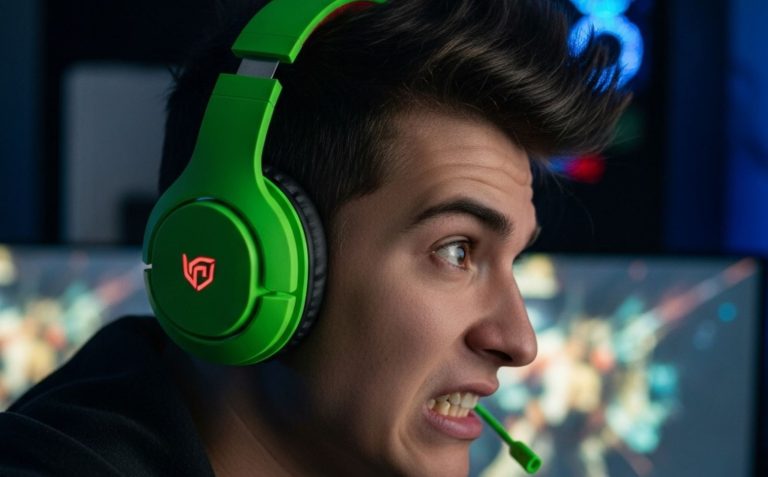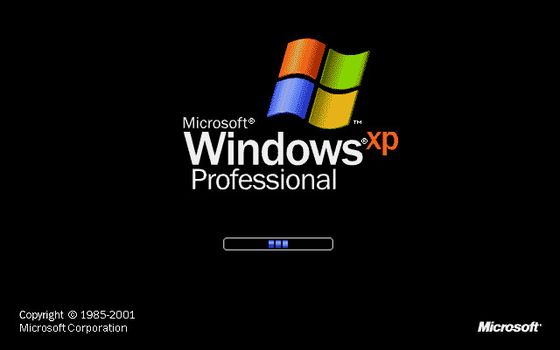Spotify has become an indispensable part of life for millions, offering a vast library of music and podcasts at our fingertips. The platform provides a free, ad-supported tier, allowing users to access its content without a monthly subscription. However, many users opt to employ ad blockers to circumvent the advertisements. While the goal is an uninterrupted listening experience, it often leads to an ironic outcome: the music itself gets interrupted, paused, or even stops altogether.
The relationship between streaming services like Spotify, their advertising models, and ad-blocking software is a complex dance of technology and revenue. Understanding this dynamic is key to grasping why your music doesn’t just seamlessly continue when an ad is supposed to play but is blocked.
The Foundation: How Spotify’s Free Tier Operates 💰
Before we dissect the conflict, it’s crucial to understand the economic and technical underpinnings of Spotify’s free service.
- The Ad-Supported Model: Spotify, like many other digital content providers, offers a freemium model. The free tier is primarily funded by advertising revenue. Brands pay Spotify to play audio and display visual ads to non-premium users. This revenue is vital for Spotify to cover operational costs, including server maintenance, development, and, importantly, royalty payments to artists and rights holders for the music streamed. Without ads, the free tier would simply not be economically viable for the company.
- Types of Ads on Spotify: Users of the free tier encounter various ad formats:
- Audio Ads: These are the most common, playing between songs, typically every few tracks.
- Video Ads: Some ad breaks might include short video commercials, especially on desktop or mobile apps where a screen is present.
- Banner Ads: Visual advertisements displayed within the app interface.
- Ad Delivery Mechanism: Spotify’s application (whether desktop, web, or mobile) is designed to fetch and play these advertisements at predetermined intervals or specific cue points within the listening session. The client communicates with Spotify’s servers, which instruct it when to pause the music content and initiate an ad playback sequence. This is not just a simple „play song, play ad, play song” command; it involves a more sophisticated system of ad calls, ad rendering, and reporting.
The entire free experience is architected around these advertising breaks. They are integral to the content delivery flow designed by Spotify.
What Exactly Do Ad Blockers Do? 🛡️
Ad blockers are software tools, often browser extensions or standalone applications, designed to prevent advertisements from being displayed or played. Their methods are generally consistent across different platforms and services:
- Filter Lists: The core of most ad blockers is a set of filter lists. These are extensive, curated lists of URLs, domains, and script patterns known to serve advertisements. Popular lists like EasyList are community-maintained and regularly updated. When your device attempts to connect to a URL on one of these lists, the ad blocker intercepts and blocks the request.
- Blocking Network Requests: When Spotify (or any website/app) tries to fetch an ad from an ad server (e.g.,
ads.company.com), the ad blocker recognizes this domain from its filter list and prevents the connection. The ad content, therefore, never reaches your device. - Hiding Elements: For visual ads, ad blockers can also hide specific HTML elements on a webpage or within an app’s interface that are designated containers for advertisements. They do this by applying CSS rules or manipulating the Document Object Model (DOM).
- Script Blocking: Some ad blockers may also prevent certain JavaScript files from executing if they are identified as being related to advertising or tracking.
Essentially, ad blockers act as a gatekeeper, scrutinizing web traffic and content elements and stopping those identified as ads.
The Clash: When Spotify Meets an Ad Blocker – The Root of Interruptions ⚠️
The primary reason your music gets interrupted when using an ad blocker on Spotify’s free tier is because the Spotify application is designed to expect and manage ad playback as part of its normal operation. When an ad blocker interferes with this process, the application’s expected flow is broken, leading to various forms of playback disruption.
Let’s break down the specific technical interactions and their consequences:
1. Spotify’s Ad Detection and Anti-Ad Blocker Measures
Spotify is well aware of ad-blocking practices. To protect its revenue stream and ensure the viability of its free tier, Spotify implements (and continuously updates) various mechanisms to detect and sometimes counteract ad blockers. This is an ongoing cat-and-mouse game: ad blockers evolve to become more effective, and services like Spotify develop new ways to ensure ads are delivered or, at least, to make the ad-blocking experience less seamless.
- Checking for Ad Content: The Spotify client might have built-in checks to see if the ad content it requested has actually loaded and is playing. If it requests an ad from its ad server and receives no valid response (because the ad blocker blocked it), or if a placeholder for the ad remains empty, the system flags that an ad was likely blocked.
- Monitoring Script Execution: Spotify may use scripts to monitor the ad delivery process. If these scripts are blocked by the ad blocker, or if they report that an ad module failed to initialize or play, this can trigger a response.
- Network Request Verification: The application might verify if connections to known ad-serving domains are successful. If these requests consistently fail from a specific client, it’s a strong indicator of ad blocking.
- API Callbacks: Ad systems often rely on callbacks (signals sent back to the server) to confirm an ad has been delivered, started playing, completed, or was interacted with. If Spotify’s servers don’t receive these expected callbacks, they might infer ad blocker activity.
2. How Interference Leads to Music Interruption
When Spotify’s system anticipates an ad break and an ad blocker prevents the ad from loading or playing, several things can happen to your music stream:
-
Silent Gaps or Extended Pauses: This is the most common experience. The Spotify player is programmed to allocate a specific duration for an ad break (e.g., 30 seconds).
- The player pauses the music.
- It attempts to fetch and play an ad.
- The ad blocker prevents the ad from loading.
- The player, still in „ad mode,” might simply wait out the allocated ad duration in silence. It doesn’t necessarily know why the ad isn’t playing, only that it hasn’t received the signal to resume music or that the ad slot hasn’t „completed.”
- Once the designated ad time has elapsed (or a timeout occurs), the player might then attempt to resume music playback. This results in a period of silence that is often as long as, or even longer than, the ad itself would have been.
-
Playback Stoppage or Errors: In more assertive scenarios, if Spotify definitively detects an ad blocker or if the absence of an ad causes a critical error in its playback logic, it might:
- Halt playback entirely. The music stops, and might not resume until the user interacts with the app (e.g., manually pressing play again, which might just re-trigger the ad-check cycle).
- Display an error message. This could be a generic playback error or sometimes a more specific message hinting at problems loading content.
- Force a reload or restart of the stream, often leading back to another attempt to play an ad.
-
Incomplete Transitions and Glitches: The transition between music and ads (and back to music) is a scripted process. Ad blockers can interfere with these scripts.
- If a script responsible for unpausing the music after an ad slot fails to execute correctly because of the ad blocker (perhaps it was part of a larger blocked script, or it relied on a signal from the ad module that never arrived), the music might remain paused indefinitely.
- The player’s state can become confused. It might think an ad is playing when it isn’t, or it might lose its place in the music queue. This can lead to unexpected jumps, repetitions, or a complete inability to proceed to the next song.
-
Spotify’s Countermeasures Kicking In: As part of the „cat-and-mouse” dynamic, Spotify may intentionally degrade the experience for users it suspects are blocking ads.
- This isn’t always about a technical „break” but can be a deliberate „punishment” or nudge. The interruption serves as a disincentive to use ad blockers.
- They might inject their own „silent” tracks or error states if an ad fails to load, effectively creating the interruption as a direct response to the ad blocker.
- Spotify might also issue warnings or prompts, suggesting the user disable their ad blocker or consider upgrading to Spotify Premium for an ad-free experience. These prompts themselves can interrupt the flow.
3. The „Hole” in the Playback Queue
Think of the Spotify playback experience as a queue: Song 1 -> Ad Break 1 -> Song 2 -> Song 3 -> Ad Break 2 -> Song 4…
When an ad blocker is active:
- The player reaches „Ad Break 1.”
- It tries to load an ad. The ad blocker says „No.”
- The player is now stuck at the „Ad Break 1” slot. It was expecting content (an ad) to fill this slot. Without it, the system may not be designed to gracefully skip to „Song 2.”
- The logic might be: „Is ad finished? No. Wait.” Or, „Error: Ad content missing. Halt.”
The core issue is that the ad blocker creates a void where content is expected. The Spotify client, especially the free version, isn’t primarily designed to elegantly handle these self-inflicted voids. Its design prioritizes integrating ad breaks as a fundamental component.
4. The Dynamic Nature of Detection and Blocking
It’s important to note that the effectiveness of ad blockers against Spotify can vary over time.
- Updates from Spotify: Spotify regularly updates its app and its ad delivery methods. These updates can include new ways to serve ads that temporarily bypass existing ad blocker filters, or new methods for detecting ad blockers. When this happens, users might find their ad blockers are less effective, or the interruptions become more frequent or different in nature.
- Updates from Ad Blocker Communities: Conversely, the developers and communities behind ad blocker filter lists are constantly working to identify and block new ad-serving techniques and domains used by Spotify and other services. When filter lists are updated, the ad blocker might become more effective again for a period.
This ongoing battle means that an ad blocker setup that works perfectly one week might lead to constant interruptions the next. The interruptions are a direct symptom of this struggle, where the Spotify client is caught between its programming to play ads and the ad blocker’s efforts to prevent them.
Why Isn’t It a Clean Block?
One might wonder: if the ad blocker blocks the ad, why doesn’t the music just continue playing seamlessly? Why the pause or the error?
The reason lies in how tightly integrated the ad system often is with the content playback system in services like Spotify’s free tier.
- Synchronous Operations: The command to play an ad might be a blocking operation. The music player pauses, and the ad module takes over. The music player is essentially waiting for a „go-ahead” signal from the ad module (e.g., „ad finished” or „ad error, but safe to proceed”). If the ad module is crippled by an ad blocker, it might never send the correct signal, or it might send an error signal that the main player interprets as a critical failure.
- Resource Allocation: The system allocates resources (like audio channels or specific software components) for ad playback. If these resources are not correctly engaged or released due to ad blocker interference, it can lead to instability.
- Intentional Design for Ad-Supported Service: From Spotify’s perspective, the free service includes ads. The system isn’t primarily designed to offer a free, ad-free experience through technical workarounds. Therefore, the robustness of playback in the face of aggressive ad blocking might not be a top engineering priority compared to ensuring the ad system itself functions as intended for the majority of free users who do not block ads, or ensuring paying subscribers get their premium experience.
The User Experience: Frustration and Confusion 😠
For the end-user, this technical tug-of-war translates into a frustrating and unpredictable listening experience. Instead of the desired ad-free music, they get:
- Annoying silences that break the flow of music.
- The need to constantly interact with the app to try and resume playback.
- A generally unreliable service.
This often leads users to search for solutions, tweak ad blocker settings, or try different ad blockers, plunging them deeper into the cat-and-mouse game.
Spotify’s Stance and The Intended Solution ✅
From Spotify’s viewpoint, the ad-supported free tier is a way to offer legal access to a massive music catalog while still compensating artists and covering costs. Ads are the explicit trade-off for not paying a subscription fee. The terms of service for Spotify generally prohibit circumventing the advertising or other mechanisms that protect content.
The intended solution for an uninterrupted, ad-free listening experience on Spotify is to subscribe to Spotify Premium. Premium subscribers pay a monthly fee, which then directly contributes to Spotify’s revenue, allowing the platform to offer them the service without the need for advertisements.
While some users might attempt to whitelist Spotify in their ad blocker, the success of this can be inconsistent due to the dynamic nature of ad delivery and detection. Sometimes, whitelisting might allow ads through but still result in glitches if the ad blocker has partially interfered with necessary scripts.
Conclusion: A Consequence of Conflicting Goals
The interruptions you experience on Spotify when using an ad blocker are not a random bug; they are a direct consequence of the ad blocker’s interference with a system fundamentally designed to include advertisements. Spotify’s application expects ads to load and play. When they don’t, due to the actions of an ad blocker, the playback logic can falter, leading to silence, pauses, errors, or outright stoppages.
This scenario is a clear illustration of the ongoing conflict between services reliant on ad revenue and users who seek to avoid ads. While ad blockers can be effective on many websites, their interaction with complex applications like Spotify, which have their own sophisticated methods for ad delivery and user experience management, often results in these undesirable side effects on the core functionality – in this case, the seamless playback of music. The ongoing technological arms race ensures that this will likely remain a persistent issue for users of ad-supported free tiers.