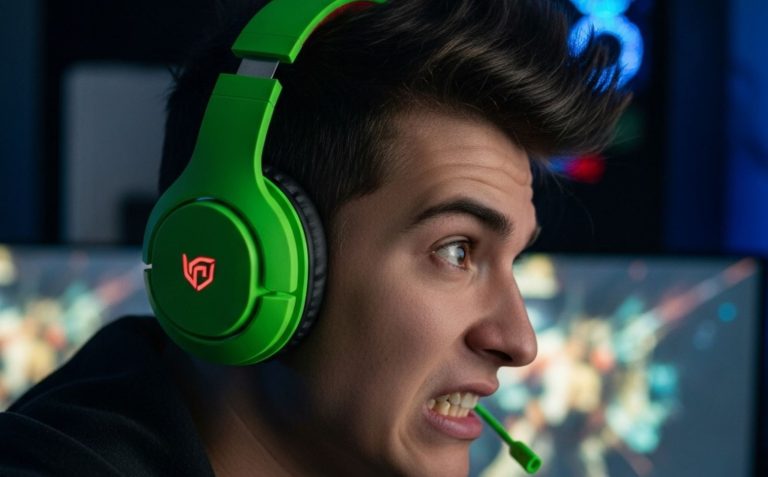For many, original DVDs – those commercially produced discs containing movies, software, or games – represent a physical archive of entertainment and information. Unlike their recordable counterparts (DVD-Rs or DVD+Rs), these factory-pressed discs are often perceived as more robust and durable. But a critical question remains: how long can we truly expect the data on these original DVDs to last?
The promise of optical media was long-term, stable storage. When DVDs first became mainstream, estimates for their lifespan ranged wildly, often from 20 to 100 years, or even more under ideal conditions. However, real-world experience and scientific studies have painted a more nuanced picture. The truth is, there’s no single, definitive answer to how long an original DVD will last. It’s a complex interplay of manufacturing quality, environmental conditions, and handling practices.
What Makes an „Original” DVD Different?
Before we dive into longevity, it’s crucial to understand what we mean by an „original DVD.” These are typically DVD-ROMs (Read-Only Memory). Unlike recordable DVDs (DVD-R, DVD+R, DVD-RW, DVD+RW) that use an organic dye layer to store data, original DVDs have their data physically stamped or pressed into a polycarbonate plastic layer during manufacturing.
The process involves:
- A „glass master” is created, onto which the data is etched using a laser.
- This master is used to create „stampers” (negative impressions).
- These stampers are then used in injection molding machines to press the data pattern – a series of microscopic pits and lands – onto a clear polycarbonate disc.
- A thin reflective layer (commonly aluminum, though sometimes silver or gold for potentially higher quality or specific applications) is sputtered onto the polycarbonate, covering the pits and lands. This layer is what allows the DVD player’s laser to read the data.
- A protective lacquer coating is applied over the reflective layer to shield it from scratches and oxidation.
- Finally, the label art is printed on top of this lacquer layer. Some discs might have two polycarbonate layers bonded together (e.g., double-sided DVDs or even some single-sided ones for structural integrity).
This manufacturing method means that the data on an original DVD is structurally part of the disc itself, not stored in a light-sensitive dye. This fundamental difference is a key reason why pressed DVDs are generally considered more stable than their recordable cousins over the long term.
Theoretical vs. Real-World DVD Lifespan ⏳
Manufacturers and early proponents often touted impressive lifespans for DVDs, sometimes suggesting they could last for a century or more. These optimistic figures are typically based on accelerated aging tests, where discs are subjected to extreme conditions of heat and humidity to simulate the effects of time. While these tests provide valuable data, they don’t always perfectly replicate real-world aging processes or account for all variables, such as variations in manufacturing quality or unexpected chemical reactions over decades.
The Council on Library and Information Resources (CLIR) published influential reports on magnetic tape and optical media longevity. Early studies and observations suggested that while some well-made DVDs stored under ideal conditions might indeed last for many decades, others could fail much sooner. Real-world experiences have shown a wide spectrum of durability. Some DVDs from the late 1990s are still perfectly playable, while others from the same era have succumbed to various forms of degradation.
Generally, conservative estimates for good quality, properly stored pressed DVDs range from 30 to 100 years. However, many experts advise a more cautious approach, suggesting that a reliable lifespan might be closer to 20 to 50 years for the average disc. The crucial takeaway is that variability is enormous.
Key Factors Influencing Original DVD Longevity
The actual lifespan of an original DVD is not predetermined but is heavily influenced by a combination of intrinsic and extrinsic factors.
1. Manufacturing Quality 🏭
This is perhaps the most critical, yet least transparent, factor for the end-user.
- Polycarbonate Substrate Quality: The purity and stability of the polycarbonate plastic are paramount. Low-quality plastic can be more prone to chemical degradation, stress fractures, or warping over time.
- Reflective Layer Material and Application:
- Aluminum is the most common reflective material due to its low cost and good reflectivity. However, it is susceptible to oxidation (corrosion) if the protective lacquer layer is compromised or if corrosive agents penetrate the disc. This oxidation is a primary cause of „DVD rot.”
- Silver alloys can offer better resistance to oxidation than aluminum but can be vulnerable to sulfur compounds in the air, leading to tarnishing.
- Gold is the most inert and corrosion-resistant material for the reflective layer, making it theoretically the best for archival purposes. However, it’s significantly more expensive and thus rarely used in mass-market original DVDs.
- The evenness and adhesion of this layer are vital. Poor adhesion can lead to delamination.
- Bonding Agents (for multi-layer discs): If a DVD has multiple layers (e.g., DVD-9 dual-layer discs), the quality of the adhesive used to bond these layers is crucial. Failure of this adhesive can cause layer separation.
- Lacquer Protective Layer: The thickness, uniformity, and chemical stability of the top lacquer layer are essential for protecting the delicate reflective layer from scratches, moisture, and airborne contaminants. Pinholes or inconsistencies in this layer can create entry points for corrosive agents.
- Ink Used for Labels: Some aggressive solvents in label inks could potentially interact with the lacquer layer over very long periods, though this is less common with professionally manufactured discs compared to user-applied labels on recordable media.
- Quality Control: Rigorous quality control during the entire manufacturing process helps minimize defects that could lead to premature failure. Variations between different pressing plants and even different batches from the same plant can exist.
2. Physical Composition and Potential Failure Points
Understanding the layers helps in appreciating potential vulnerabilities:
- Label: Susceptible to scratches, fading.
- Protective Lacquer Coat: The first line of defense. If breached, trouble begins for the underlying layers.
- Reflective Metal Layer (e.g., Aluminum): Prone to oxidation if exposed to air and moisture, leading to a loss of reflectivity. This makes it hard for the player’s laser to read the data.
- Polycarbonate Data Layer (with pits and lands): This layer is generally robust but can be affected by severe scratches on the reading side or chemical degradation of the polycarbonate itself over very long periods or under harsh conditions.
- Polycarbonate Substrate (reading side): While polycarbonate is tough, it’s not impervious to deep scratches that can obscure the laser’s path or to chemical attack from certain solvents.
3. Environmental Factors 🌍
The environment where a DVD is stored plays a massive role in its longevity.
- Temperature: 🌡️
- High temperatures accelerate chemical degradation processes, including the oxidation of the reflective layer and the breakdown of the polycarbonate.
- Temperature fluctuations are particularly damaging. They cause the different materials in the disc to expand and contract at different rates, which can lead to stresses, delamination, or cracking over time.
- The ideal storage temperature is generally considered to be cool and stable, typically between 18-23°C (65-73°F). Avoid attics, basements prone to temperature swings, or direct sunlight.
- Relative Humidity (RH): 💧
- High humidity promotes the oxidation of the reflective layer (especially aluminum) and can encourage mold growth on disc surfaces or packaging. It can also affect the lacquer layer and adhesives.
- Low humidity can lead to the drying out and embrittlement of the polycarbonate or lacquer over very long periods, though this is generally less of an immediate concern than high humidity for reflective layer corrosion.
- A stable RH in the range of 30-50% is generally recommended.
- Light Exposure: ☀️
- Ultraviolet (UV) light, primarily from direct sunlight but also from some fluorescent lighting, can degrade the polycarbonate plastic and the label inks over time. While the data layer itself in a pressed DVD isn’t light-sensitive like the dye in a DVD-R, UV can weaken the overall structure. Store discs in their cases and away from direct light sources.
- Air Pollution: 💨
- Corrosive gases in the air (e.g., sulfur compounds, ozone, nitrogen oxides) can react with the reflective layer if they manage to penetrate the protective layers. This is more of a concern in heavily polluted urban or industrial environments. Dust can also be abrasive.
4. Handling and Storage Practices 🤲
How you handle and store your DVDs directly impacts their physical integrity.
- Physical Handling:
- Always handle discs by the outer edge or the center hole. Avoid touching the shiny data surface, as fingerprints can leave oily residues that attract dust and may interfere with playback. In rare, extreme cases, skin oils could even be mildly corrosive over decades.
- Scratches on the reading side (the clear bottom) can deflect the laser beam, leading to read errors. While minor scratches can often be tolerated by error correction mechanisms in DVD players, deep or numerous scratches can render a disc unplayable. Scratches on the label side can be even more dangerous if they penetrate the lacquer and damage the reflective layer.
- Storage Orientation:
- Store discs vertically (like books on a shelf) in individual, good-quality cases. Storing them horizontally in stacks can put pressure on the discs, potentially causing warping over time, especially if the stack is high or the temperature fluctuates.
- Protective Casing:
- Always keep DVDs in their original cases or in high-quality, inert plastic replacement cases (e.g., made from polypropylene). Avoid cheap PVC sleeves, as the plasticizers in PVC can degrade and release harmful chemicals over time. Paper sleeves can be abrasive and don’t offer much physical protection.
- Cleaning Methods:
- If a disc needs cleaning, use a soft, lint-free cloth (like those used for eyeglasses). Wipe gently from the center of the disc outwards in a radial motion. Never wipe in a circular motion, as this can cause circumferential scratches that are harder for the player’s error correction to handle.
- For stubborn dirt or fingerprints, you can slightly dampen the cloth with distilled water or an approved DVD cleaning solution. Avoid harsh solvents, abrasives, or general household cleaners.
5. Frequency of Use and Playback Equipment ⚙️
- Wear and Tear: While original DVDs are read by a laser and there’s no physical contact like with a vinyl record stylus, repeated handling and insertion/ejection from players can still contribute to wear over time (e.g., minor scratches, hub damage).
- Playback Equipment Quality: Older or poorly maintained DVD players with misaligned optics or rough loading mechanisms could potentially scratch discs.
Mechanisms of DVD Degradation: The Dreaded „DVD Rot” and Other Issues
The term „DVD rot” is often used as a catch-all for various forms of disc degradation that lead to data loss. For original, pressed DVDs, the most common mechanisms include:
- Oxidation of the Reflective Layer: This is the classic form of „rot.” If oxygen and moisture reach the aluminum (or other metal) reflective layer through pinholes in the lacquer, via the edges of the disc, or through scratches, the metal will corrode. This corrosion makes the layer less reflective or non-reflective in spots, preventing the laser from reading the pits and lands correctly. Visually, this can sometimes appear as discoloration, dark spots, or a „bronzing” effect spreading across the disc, often starting from the edges or a scratch.
- Delamination: This occurs when the layers of the DVD begin to separate. This can happen between the polycarbonate layers (if it’s a dual-layer disc or has a bonded structure) or between the polycarbonate and the reflective layer/lacquer. Delamination can be caused by poor quality adhesives, manufacturing defects, or stresses induced by temperature and humidity fluctuations. It effectively destroys the integrity of the disc.
- Polycarbonate Degradation: While polycarbonate is a durable plastic, it’s not entirely immune to degradation over very long periods, especially under adverse environmental conditions (UV light, extreme heat, chemical exposure). It can become brittle, develop micro-cracks, or yellow, though this is generally a slower process than reflective layer oxidation for well-made discs.
- Physical Damage: Deep scratches, cracks, or warping are more straightforward forms of damage that can render a disc unreadable. Cracks often originate from the center hole or the outer edge.
- Dye Degradation (Primarily for Recordable DVDs): It’s worth noting that the most infamous form of „DVD rot” involving dye breakdown is specific to recordable DVDs (DVD-R, DVD+R). These discs use heat-sensitive organic dyes to store data. These dyes are inherently less stable than the physical pits of a pressed DVD and can break down due to light, heat, and humidity, causing data loss. While original DVDs don’t use these dyes for data storage, understanding this distinction helps clarify why their primary failure modes are different.
Estimating the Actual Lifespan of Your DVDs
Given the variables, predicting the exact lifespan of a specific DVD is impossible. However, some approaches can offer clues:
- Manufacturer Claims: While often optimistic, reputable manufacturers generally produce more durable discs.
- Independent Studies and Accelerated Aging Tests: Organizations like the National Institute of Standards and Technology (NIST) and other research bodies conduct tests on optical media. Their findings often provide more conservative and realistic lifespan estimates. For instance, some studies have shown that under ideal archival conditions (e.g., 18°C, 40% RH), well-made pressed DVDs could last for many decades, potentially 50-100 years or more. However, under less ideal, more typical home or office conditions, this estimate can drop significantly, perhaps to 15-30 years before noticeable degradation begins in some discs.
- Real-World Observation: The ultimate test is time. As collections age, anecdotal evidence and more systematic checks can reveal patterns of degradation. Look for information from archival institutions that manage large optical media collections.
Signs of a Deteriorating DVD ⚠️
Be alert for these warning signs that your DVD might be nearing the end of its reliable life:
- Visible Physical Changes:
- Discoloration or „bronzing” of the disc, especially if it appears uneven or is spreading.
- Visible holes, flakes, or spots in the reflective layer, often best seen by holding the disc up to a strong light (label side towards you).
- Separation of layers (delamination), which might look like air bubbles or areas where the layers are peeling apart, often starting at the edges.
- Cracks, especially around the center hub or radiating inwards from the edge.
- Significant warping of the disc.
- Playback Issues:
- Disc not recognized by the player.
- Skipping, freezing, or pixelation during playback.
- Audible noises from the drive as it struggles to read the disc.
- Error messages from the DVD player or computer software (e.g., „Cannot read disc,” CRC errors).
- Playback starting normally but failing at the same point on the disc repeatedly.
- Increasingly long load times.
If you observe any of these issues, especially the physical ones, it’s a strong indicator that the disc is degrading and the data is at risk.
Maximizing the Lifespan of Your Original DVDs: Best Practices 🛡️
While you can’t change a DVD’s inherent manufacturing quality, you can significantly influence its lifespan through proper care and storage:
-
Maintain a Stable, Cool, and Dark Environment:
- Temperature: Aim for a stable temperature around 18-23°C (65-73°F). Avoid extreme heat and fluctuations.
- Humidity: Keep relative humidity moderate, around 30-50% RH. Avoid damp basements or overly dry environments.
- Light: Store discs in their cases, in drawers, cabinets, or on shelves away from direct sunlight and strong UV sources. ☀️➡️🚫
-
Handle with Care:
- Always hold discs by the center hole and outer edge.
- Minimize touching the disc surfaces.
- Handle discs gently to avoid flexing or bending them.
-
Use Proper Storage:
- Store discs vertically in high-quality, individual cases (polypropylene is good).
- Ensure cases are clean and provide good protection.
- Avoid overcrowding discs on shelves.
-
Clean Discs Correctly (Only When Necessary):
- Use a soft, lint-free cloth.
- Wipe radially (from center to edge).
- Use distilled water or approved cleaners sparingly if needed.
-
Use Quality Playback Equipment:
- Ensure your DVD player is clean and in good working order.
-
Regular Inspection (for valuable discs):
- Periodically inspect valuable or irreplaceable DVDs for any early signs of degradation. Check both visually and by attempting playback.
-
The Ultimate Preservation: Digitize Your Collection! 🖥️💾
- Recognize that no physical media lasts forever. The most reliable way to preserve the content on your original DVDs for the very long term is to create digital backup copies on more modern, actively managed storage systems (e.g., hard drives, solid-state drives, cloud storage).
- Regularly migrate these digital backups to new storage media or platforms every 5-10 years, or as technology changes. This strategy addresses the obsolescence of both media and playback devices. This is often referred to as „active preservation.”
Conclusion: A Finite Lifespan Requiring Proactive Care
Original, factory-pressed DVDs are generally more robust than their recordable counterparts due to their physical data stamping process. However, they are not immortal. Their lifespan is a complex equation involving the initial manufacturing quality, the chemical stability of their components (particularly the reflective layer and polycarbonate), the storage environment, and how they are handled.
While some well-cared-for discs might last for many decades, potentially 50 years or more, others can fail much sooner due to poorer manufacturing or adverse conditions. There are no absolute guarantees. Vigilance, proper care, and a proactive approach to preservation are key. For content that is truly irreplaceable, the best strategy is to digitize it and maintain multiple backups on current, reliable storage technologies. Treat your physical DVDs with respect, store them wisely, but also plan for a future where they may no longer be your primary access point to their precious content.